Open topic with navigation
Maintaining Annexes
- Annexe generally refers to a minor attachment to any of the major property levels. Examples include car
parks, storage areas, signage and telecommunication towers.
- Annexes can be linked to Land, Building, Section or Suite.
- Annexes are the bottom level of the property hierarchy and cannot be linked to.
- Annexes can be Leased to Tenants or by Landlords.
- Annexes can be occupied by Occupants.
Menu
Mandatory Prerequisites
Prior to creating an Annexe, refer to the following Topics:
Screenshot and Field Descriptions: Annexe Tab
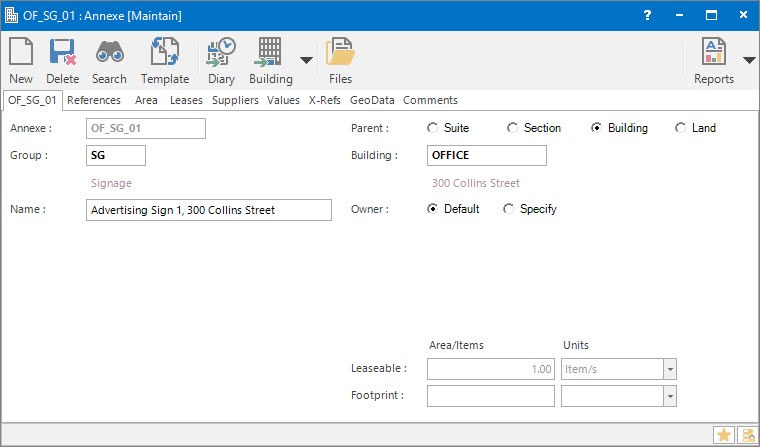
 Annexe: this is the primary identifier for the record.
Annexe: this is the primary identifier for the record.
 Group: this determines the Group that the record belongs to. Groupings are useful in searches and reports.
Group: this determines the Group that the record belongs to. Groupings are useful in searches and reports.
 Name: this is the friendly name given to the record.
Name: this is the friendly name given to the record.
 Parent: Suite, Section, Building, Land - this is the Parent Property Type of the Annexe.
Parent: Suite, Section, Building, Land - this is the Parent Property Type of the Annexe.
 Property: this field title will change depending on the above Property Type selection. The field itself is the ID of the Annexe Parent Property.
Property: this field title will change depending on the above Property Type selection. The field itself is the ID of the Annexe Parent Property.
Owner: Default, Specify normally the Default Owner of the Annexe will be the same as it's Parent Property. However, if different, select the Specify option, to override with an alternative Owner.
 Owner: this determines the Owner of the Annexe if different from the Default Owner of the Annexe.
Owner: this determines the Owner of the Annexe if different from the Default Owner of the Annexe.
Leaseable Area/Items/Units: this is the leaseable (chargeable) area of the Annexe. By default, this field is read-only. Enter the area amount / number of items and units of measure through the Area tab.
Footprint Area/Items/Units: this is footprint area that the Annexe occupies on its Parent Property. Enter the area amount / number of items and units of measure through the Area tab. An Annexe's Footprint could be considerably less than it's Leaseable Area, particularly if it's a vertical structure. The footprint is used to calculate physical occupied space, rather than chargeable space.
Shared or Site Optional Tabs
Other than Tabs described specifically in this Topic, the following may also be available (depending on Site Settings):
How Do I : Search For and Maintain Entities
These General Rules are described in the Fundamentals Manual: How Do I : Search For and Maintain Entities
How Do I : Add a new Annexe
- At the Annexe field, enter a new Annexe ID.
- At the Group field, locate the Annexe Group you would
like to assign this Annexe to.
- At the Name field, enter the name of the Annexe.
- At the Parent option, locate the Land or Building or Section or Suite that this Annexe is linked to.
- At the Owner option:
- Default retains the hierarchical Owner.
- Specify allows the hierarchical Owner to be re-specified for the Annexe.
- Switch to the Area tab, to set the Leaseable Area / Units fields, select the Leaseable Area Type and enter the leaseable area and select the units of measurement from the list box.
- On the Area tab, to set the Footprint Area / Units fields, select the Footprint Area Type and enter the footprint area and select the units of measurement from the list box.
- Switch to the References tab, and if there are fields available, enter any additional
information required.
- Switch to the Comments tab, and enter any additional comments relating to the Annexe.
- Click the Application tool-bar push button: Add.
- Confirm that you wish to add the new record.
How Do I : Modify an existing Annexe
- At the Annexe field, locate the Annexe.
- At the Group field, locate the Annexe Group you would
like to assign this Annexe to.
- At the Name field, enter the name of the Annexe.
- At the Parent option, locate the Land or Building or Section or Suite that this Annexe is linked to.
- At the Owner option:
- Default retains the hierarchical Owner.
- Specify allows the hierarchical Owner to be re-specified for the Annexe.
- Switch to the Area tab, to set the Leaseable Area / Units fields, select the Leaseable Area Type and enter the leaseable area and select the units of measurement from the list box.
- On the Area tab, to set the Footprint Area / Units fields, select the Footprint Area Type and enter the footprint area and select the units of measurement from the list box.
- Switch to the References tab, and if there are fields available, enter any additional
information required.
- Switch to the Comments tab, and enter any additional comments relating to the Annexe.
- Click the Application tool-bar push button: Change.
- Confirm that you wish to change the record.
How Do I : Delete an existing Annexe
- At the Annexe field, locate the Annexe.
- Click the Application tool-bar push button: Delete.
- Confirm that you wish to delete the record.
An Annexe record can only be deleted if there are no other records associated
with it. An example of an associated record might be a Lease record.
Related Topics
Annexes are associated with the following Topics:
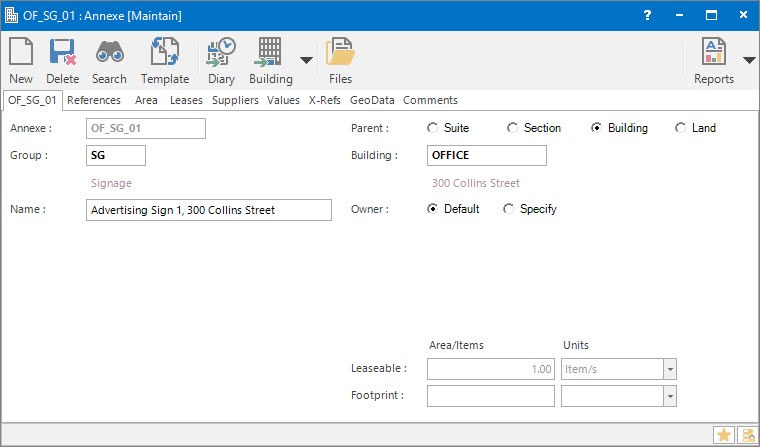
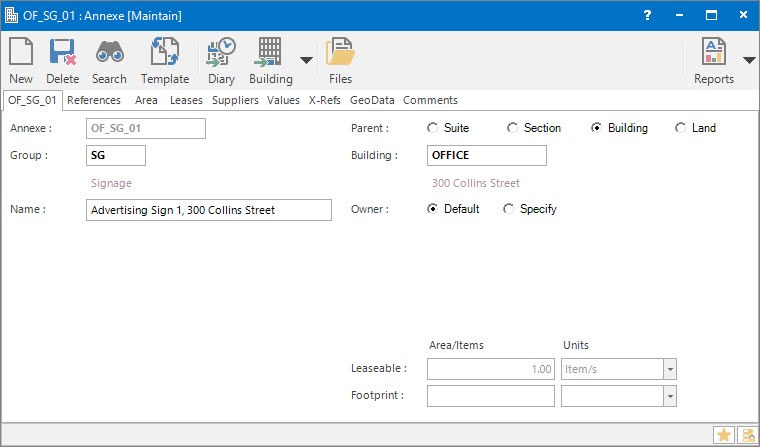
Annexe: this is the primary identifier for the record.
Group: this determines the Group that the record belongs to. Groupings are useful in searches and reports.
Name: this is the friendly name given to the record.
Parent: Suite, Section, Building, Land - this is the Parent Property Type of the Annexe.
Property: this field title will change depending on the above Property Type selection. The field itself is the ID of the Annexe Parent Property.
Owner: this determines the Owner of the Annexe if different from the Default Owner of the Annexe.